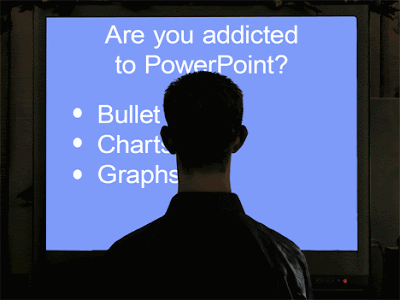Managing E-Learning Synopsis
August 27th 2010
During the past six weeks in Managing E-learning I have been learning and developing new skills in regards to Information Communication Technologies (ICTs). My blog Nick’s Managing E-Learning Blog has documented this journey and has discussed my attitudes towards the use of different ICTs in the classroom. Glogoff (2005) states “Students taking part in collaborative blogs contributed to better understanding of course content”. I support this statement and have experienced the benefits of not only other students contributing to my blog but also reading different blogs and gaining a new perspective.
According to Waterhouse (2003) “E-learning is using information communication technologies to engage, enhance and extend learning in pedagogically sound, flexible and innovative ways”. Through the exploration and experimentation of these new technologies it is the goal to use appropriate pedagogy to successfully implement these tools into the classroom. The key point that I have taken from this learning experience is that no matter how good a digital tool is a teacher needs to have a good grasp of the technology, but more importantly use correct pedagogy when implementing it in the classroom. E-learning is more than computer learning, it encompasses many other forms such as digital cameras and mobile phones.
Engaging students by embedding ICTs in everyday school activities is at the core of E-learning. However, when a digital tool is chosen to be implemented in the classroom it needs to engage and inspire students. Prensky (2005) claims that” If you cannot engage young people in education then you will enrage them”. It is at no benefit to the students if an amazing PowerPoint is created but it has been designed on a topic that the students show no interest in. Marzano & Pickering (1997) support this by stating “Students are more likely to perceive tasks as valuable if the tasks somehow relates to their interests and goals”. Therefore E-learning needs to be purposeful, engaging and meaningful for each child.
Kearsley and Shneiderman (1999) Engagement Theory suggests “That students must be meaningfully engaged in learning activities through interaction with others and worthwhile tasks”. They go on to say that “Technology can facilitate engagement in ways which are difficult to achieve.” This statement supports how technology assists students to engage in classroom tasks. ICT’s can and should be implemented across curriculum as they are versatile and can help motivate and engage students in topics that they are unenthusiastic towards. For example instead of writing a reflective journal, students can create an online audio/visual journal using podcasting software. For more information about Engagement Theory please click here.
The context for this synopsis is students in middle primary school. These learners will already be experienced and capable of using many different ICTs. The challenge for an educator is to continue to engage these students. This could be done by students having more input when engaging in digital tools. For example instead of the teacher creating concept maps, students create them. This allows students to take ownership of their learning. With the invention of Skype and various other online communication tools the world is a much smaller place. By incorporating this digital tool students would be able to converse with other students throughout the world. They could even work collaboratively on units of work using Wikis which supports Kearsley & Shneiderman’s Engagement Theory. An example of my collaborative learning can be found by clicking here.
Access/gain information: Voki
Voki allows students and teachers alike to create customisable avatars that can be embedded on the Internet. For example a teacher cannot organise a guest speaker to talk to the students about recycling, the teacher simply creates a recycling expert avatar that presents information to the students. Marzano and Pickering (1997) discuss that students are engaged when tasks are ‘real life’ and related to life outside of school. Avatars are life like characters that students are able to engage with as they are essentially real people. Programs such as Voki support learning in the classroom by giving children a new voice when presenting information to the class. My Voki ‘Crabson’ can be found by click here.
Consolidate and refine information: Concept Mapping
Marzano and Pickering (1997) state that “When students see that the pieces of information can be connected to form patterns, they are more likely to use and retain the information”. Concept maps and/or mind maps are a great tool for consolidating and refining information because students are using their declarative knowledge. As posted on my blog, Chris (2010) says “I agree that concept maps are useful tools to organise and make connections to learning”.
An example of students consolidating and refining information using a concept map would be an ongoing process throughout a unit of work. Students create a map at the beginning of a unit and add new ideas, understandings and learning’s regularly. By using a concept map in this way students are refining their knowledge by adding to what they already know about a topic. Online digital tools such as ‘Text 2 Mind Map’ are able to create concept maps that can be edited and saved for later use which is a great advantage over using a traditional whiteboard. Toni (2010) agrees “Being able to edit concept maps is definitely a positive feature; it would help to encourage children to continue their thinking”. Students are able to make their own connections with certain topics by adding family groupings and colour coordinating their ideas. Concept mapping supports the engagement theory by allowing students to work collaboratively with each other during a learning activity.
Transform information: Podcasts
A podcast is a series of either audio or visual files that are released in episodes. They could be used by teachers to give further instructions to students when they are using a Wiki. For students it is an exciting tool for them to be able to transform information. For example students could set up a podcast and make regular episodes to document their progression through a unit of work and then go back and analyse and evaluate their initial ideas. This process will facilitate higher order thinking in students as they have to justify their responses. Marzano and Pickering (1997) suggest to “Use a variety of ways to engage students in classroom tasks”. The level of engagement of students doing this on a piece of paper would be minimal. Using podcasts students can engage with the technology and in turn with the unit of work. My Podcast can be found by clicking here.
Present knowledge to an audience: Wiki
At its most simple form Wikis are software that allows users to create and edit web page content. They differ from blogs and traditional web pages as they can be edited by individuals and are therefore much more interactive. Michael (2010) states “From what I’ve seen, interactive sites keep the students more engaged”. In a classroom context there are many advantages including; students are able work collaboratively with each other in forums and discussion boards, used to present assessment, homework can be uploaded and parents can be informed about happenings within the classroom. Therefore it is a very versatile digital tool. The engagement theory is heavily embedded in Wikis as they require students to work collaboratively together to create and maintain the web page. My Wiki post can be found by clicking here.
Student ICT Expectations
Education Queensland (2010) state “Student ICT expectations aim to help students develop their ICT knowledge, understanding, ways of working and skills needed for learning and working in today’s digital world”. This document outlines expected outcomes for specific year level junctures in the Essential Learnings ICT cross-curriculum priorities:
- Inquiring with ICT
- Creating with ICT
- Communicating with ICT
- Ethics, issues and ICT
- Operating ICT.
This document is used in conjunction with the Essential Learnings and provides clear outcomes and expectations of what skills teachers should be developing in students and what level students need to achieve. These outcomes will only be able to be achieved if educators embrace and integrate digital tools into classrooms on a daily basis by using frameworks such as the Engagement Theory. An important understanding that I have taken from this course is that ICTs can be implemented in any subject area and at any time as long as they are suitable and engaging for students. For example students could take it in turns each week to create an avatar that reads out number facts. Students will be engaged and looking forward to number facts but they will also be developing ICT skills.
As discussed in this synopsis it is crucial to engage students in digital technology. This can be done through thorough planning and preparation of digital tools, but more importantly by providing opportunities for students to work collaboratively and structuring lessons around students interests and needs in an authentic context. I believe that it is an educator’s responsibility to provide students with an exciting and engaging classroom. By experimenting with the digital tools mentioned in this synopsis and Nick’s Managing E-Learning Blog, I feel more confident that I will be able to provide this engaging classroom for my students in the future. As a life-long learner it is also my responsibility to investigate new software and digital tools that can be incorporated into my classroom as to keep up with a technologically advanced world.
References
Downes, S. (2004). Educational Blogging. Retrieved August 12, 2010, from Educause: http://www.educause.edu/EDUCAUSE+Review/EDUCAUSEReviewMagazineVolume39/EducationalBlogging/157920
Education Queensland. (2009). Student ICT Expectations. Retrieved August 25, 2010, from Smart Classroom: http://education.qld.gov.au/smartclassrooms/pdf/student-ict-expectations.pdf
Glogoff, S. (2005). Instructional Blogging: Promoting Interactivity, Student-Centered Learning, and Peer Input. Retrieved August 15, 2010, from Innovate: http://www.innovateonline.info/pdf/vol1_issue5/Instructional_Blogging-__Promoting_Interactivity,_Student-Centered_Learning,_and_Peer_Input.pdf
Kearsley, G., & Shneiderman, B. (1999). A framework for technology-based teaching and learning. Retrieved August 12, 2010, from Engagement Theory: http://home.sprynet.com/~gkearsley/engage.htm
Marzano, R. J., & Pickering, D. M. (1997). Dimensions of Learning - Teacher's Manual. Denver, CO: Midcontinent Regional Educational Laboratory.
Prensky, M. (2005). Engage Me or Enrage Me. Retrieved August 18, 2010, from Educause: http://net.educause.edu/ir/library/pdf/erm0553.pdf
Waterhouse, S. (2003). The Power of eLearning the past, present, and the future. Retrieved August 22, 2010, from CQUniversity e-courses, FAHE11001 Managing E-Learning.
Online Collaboration Links
http://toni-e-learning.blogspot.com/2010/08/digital-tool-3-creating-wiki-after.html
http://toni-e-learning.blogspot.com/2010/08/digital-tool-3-concept-mapping-i-used.html
http://cameronelearning.blogspot.com/2010/08/lets-see-how-this-works-very-exciting.html#comments
http://cameronelearning.blogspot.com/2010/07/digital-tool-8-photographs.html#comments
http://cameronelearning.blogspot.com/2010/07/digital-tool-7-learning-management.html#comments
http://s0175690.blogspot.com/2010/08/blogging.html#comments